Frequently Asked Questions
We help you stay ahead and informed with these helpful answers on protecting yourself, your home, business and more.
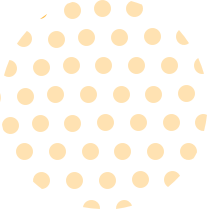
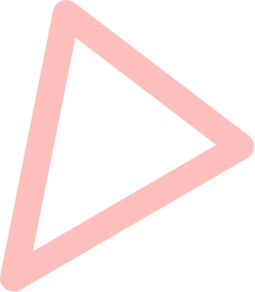

We help you stay ahead and informed with these helpful answers on protecting yourself, your home, business and more.
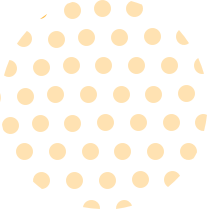
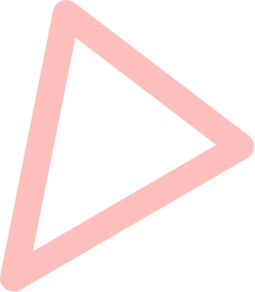

Once you have received the email/SMS with your reward, you can go into the TNG eWallet app on your phone. Then: